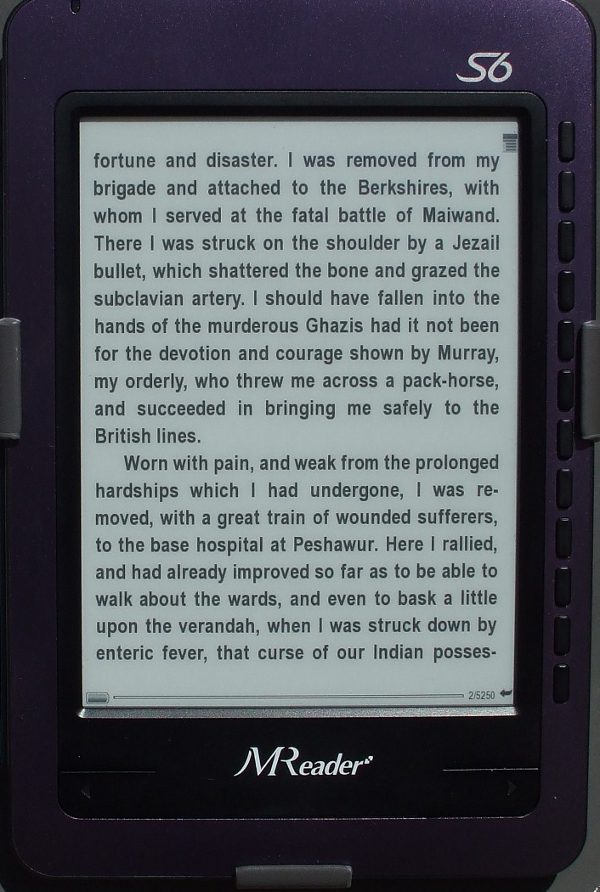MReader Review
![]()
Overview
This MReader review takes a look at Pixelar's base 6-inch ebook reader, which was released at the end of July. Pixelar also has two SiPix touchscreen ereaders, one with a 6-inch display and another with a 9-inch display. Check this blog post for more about them.
Pixelar is based in the United Kingdom, but ships the MReader worldwide. This particular model sells for £159 and comes with a case and earphones. The bundled package costs £169 and comes with a 2GB micro SD card, a micro SD USB card reader, and an AC charger in addition to the case and earphones. Color options are silver, black, and purple.
MReader Review: First Impressions
The Pixelar MReader has a 6-inch E Ink Vizplex display with a pixel resolution of 600 x 800 that supports 16 levels of grayscale.
While the screen isn't the new Pearl display that the Kindle 3 and new Sony Readers use, it is certainly better than older Vizplex screens. In fact, the contrast is surprisingly good compared to the PRS-350. Check out these four huge comparison photos on this blog post: Pearl vs Vizplex.
The hardware for the MReader is a variety that I haven't seen before; it comes from an OEM manufacturer in Shenzhen called Million-e.
The device feels light and sturdy in your hand, although the back panel has a cheap plastic feel. But you forget about that as soon as you stick it in the case, which is pleasantly soft and comfortable to hold, especially when folded back behind the device.
The front panel has a smooth metallic finish, a lot classier than the back.
The page turn buttons are located beneath the screen and have a nice firm feel to them and are nearly silent when pressed. The buttons along the side correspond with on-screen menus that line up next to them, and are reminiscent of the design on the Sony PRS-300 and older PRS-505.
One of the things that sets the MReader apart is that it comes with WiFi for connecting to ebook stores and for receiving daily news. This hasn't been implemented just yet; they are still finalizing agreements with a major ebook store and will issue a firmware update in the next week or two when everything is ready to go (I'll update this review after I've tried it out).
MReader Video Review
Additional Specs and Features
The MReader supports a wide range of formats, including Adobe DRM for PDF and EPUB ebooks, giving it access to most major ebook retailers as well as borrowed ebooks from libraries.
Here's the complete list of supported formats: PDF, EPUB, MOBI, TXT, CHM, FB2, RTF, TCR, PDB, HTM, PRC, HTML, DJVU, IW44, IW4, DJV, JPG, BMP, TIF, GIF, and PNG.
There's built-in menu language support for English, French, Spanish, German, Dutch, Portuguese, Italian, Danish, Norwegian, Swedish—with more being added.
Like most newer ereaders, the MReader's battery charge will last for up to 10,000 page turns, or about 2 weeks of use.
For memory, the device comes with 256MB of internal memory and has an micro SD memory card slot for cards up to 4GB. The bundle package comes with a memory card and a handy micro SD card reader that plugs into a standard USB port for transferring files to it.
FBReader
For EPUB and PDF files, the MReader uses Adobe Reader Mobile. For the other ebook formats listed above, the MReader uses a version of an open-source ebook reading program called FBReader.
The great thing about FBReader is that it takes a poorly formatted ebook and turns it into a nicely formatted one automatically, where you can modify the font type, size, line spacing, text encoding, margins, hyphenations, and line breaks all from within the settings of the ebook itself.
There are 5 font types: Microsoft Yahei, Arial and ARIALN, Courier, and Times New Roman.
The picture to the right shows an example of Arial with the font set to bold. There's also an option for italic.
Encoding options include Western Europe, Eastern Europe, East Asia, and Unicode.
Other options for ebooks using FBReader include viewing the table of contents, looking up words in the dictionary, and running searches within an ebook.
Adobe Reader: EPUB and PDF
When reading EPUB and PDF ebooks, there are a different set of options than with FBReader since the device uses Adobe Reader for these files.
With the exception of increasing the text size by six levels, there are no text modifying options for EPUB and PDF ebooks. These have options for adding bookmarks, accessing the audio player, reflow, page jump, screen rotation, and zoom.
I've noticed that page-turns for PDFs and EPUBs are slower than with other files types, but apparently there's a firmware update in the works that will improve that, as well as add a dictionary.
Overall, EPUB and PDF support is decent, but could use some more advanced features like table of contents support and active hyperlinks.
The oddest thing is that there's a setting to turn reflow on and off for EPUBs that essentially makes them look like PDFs with a large layout and zooming arrows. With reflow on they look good, depending on how the publisher has it formatted of course, since you can't modify the line-spacing, margins, or font as with FBReader ebooks.
For PDFs, reflow works well for text-based files. Or you can choose from six levels of zoom and then pan around the page using arrows that align with the buttons on the right side. When turning pages the zoom level remains.
One thing that's a bit odd is that it fits the PDF to height in landscape mode and then you use the zoom to get it large enough to essentially fit to width. The zoom could use some larger setting, though; it doesn't really get large enough for those with poor eyesight. I suppose it varies from PDF to PDF.
MReader Review: Conclusion
What's good about the Pixelar MReader is that it's an open-source ereader that supports a wide range of formats, including some that you rarely hear of.
The implementation of FBReader for most of the DRM-free ebook formats was definitely a good choice and is a great feature on any ereader to have options for changing text appearance and formatting (unfortunately many don't have this).
The MReader stills needs some firmware updates to get the most out of this, however, as the specific settings seem to reset when the device shuts off. In fact, overall it could use general updates to improve the user experience so that everything is a little more polished.
Comparing the MReader to similar ebook readers with WiFi, it is priced pretty competitively. For £159 you get an ereader, cover, USB cable, and earphones. At the low end of the spectrum, the Kindle 3 WiFi sells for £109 in the UK but doesn't come with a cover. Other WiFi-equipped, EPUB-supporting devices are priced higher. The PRS-650 and Samsung E-60 both sell for £199, and the iRiver Story WiFi costs £179—none of which come with a cover. So the overall value is pretty good.